|
|
Windows 32-bit
95/98/ME/XP/Vista/7 |
|
|
|
Windows 16-bit
Win 3.x & DOS |
|
|
|
|
| Home >
Frequently Asked Questions (FAQs) |
|
|
General FAQs
- Are the programs on this site really free?
- Why have you so few categories of programs on your site?
- Why doesn't the site search engine take me straight to the program information I want?
- How come the CDs aren’t free?
- What is the difference between "freeware", "shareware" and "public domain" software?
- Can I get a free copy of Windows from your site?
- Can you e-mail me a program?
- What is the best program I can use to...?
- How do I report a broken link?
- Why do you guys list "spyware" programs?
- How come so many programs get 5 doves?
- I'm new to computers – how do I use your site?
- I'm new to computers – how do I get one of these programs?
- I have Windows 98 – what programs can I use?
- I have Windows XP – what programs can I use?
- I have Windows 7 – what programs can I use?
- Why don’t you list Linux or Mac freeware?
- What does Win9x mean?
- How do I do ... in Windows?
- Why don't you ditch those banner ads?
- What’s the deal about system resources?
- How do I check my free system resources?
- Can I increase my system resources?
- How can I improve my free system resources?
- The link to the program review and screenshot won't work, why?
|
1. Are the programs on this site really free?
|  | |
Yes, they certainly are! When we first listed these programs they were all completely free – they did not time-out (cease functioning after a certain time) and were fully functional within the bounds of program description. Occasionally a program ceases to be free (usually after it has become popular) and we would appreciate you telling us of any cases where this is now the case. We remove those programs immediately we know about them or we host our archive copies on the CFS server so our members can access them.
|
|
2. Why have you so few categories of programs on your site?
|  | |
Because we want you to browse around the site, not just come here, grab a program and then leave. The more you look the more you are likely to see what you want and the more value you will get from the site. You can always use the site search facility to target a specific program or a specific program type (it is always best to use only a single keyword when using the site search). You do not need to be a member to use the site search facility but you won't be able to access any of the links unless you are.
|
|
3. Why doesn't the site search engine take me straight to the program information I want?
|  | |
Because it isn't quite as good as the search engine we would like to offer you. However, that type of search engine needs the site to be put on a database, and that has both good and bad points. At this stage we are not putting the site into a database so we won't be able to offer you the best type of site search facility. Sorry.
|
|
4. What is the difference between "freeware", "shareware" and "public domain" software?
|  | |
Check out our Definitions page.
|
|
5. Can I get a free copy of Windows from your site?
|  | |
No, Windows (all versions) and most versions of DOS (MS-DOS, PC-DOS, DR-DOS, etc) are commercial programs and you need the original disks so that you can have a legal copy. Except where publishers offer free versions of their commercial programs for download (usually an older version), we do not list commercial programs and we certainly do not distribute pirated copies. Software listed with CFS is not just completely free (no charge to the program author), but it is legally free (it has not been pirated or hacked).
|
|
6. Can you e-mail me a program?
|  | |
No, we do not e-mail programs to people.
|
|
7. What is the best program I can use to...?
|  | |
Sorry, we can't help people with individual software requests (could you imagine how many hours that would take each day!!!). Please conduct a site search at CFS or use a general Internet search engine.
|
|
8. How do I report a broken link?
|  | |
In the navigation section of each page is a Contact CFS link where you can let us know. Please don't forget to tell us the program's correct name and, if possible, the page and section where you saw it.
|
|
9. Why do you guys list “spyware” programs?
|  | |
Because most advertiser supported programs are not "spyware" and, while they deliver ads to the program, do not act as a spy and report what you do to anyone else. CFS has posted an information page on this subject.
|
|
10. How come so many programs get 5 doves?
|  | |
Because CFS is highly selective about the programs it lists (less than 10% of all submitted programs get listed) we only list the best or most interesting. Read the criteria for the Dove rating. As CFS Editor, Graham Pockett, says on the Introduction to CFS page: "To paraphrase an old John West TV advertisment, "it's the programs CFS rejects that makes CFS best". I would prefer to only list one good program than 10 mediocre ones."
|
|
11. I'm new to computers – how do I use your site?
|  | |
Check out our Visitors Information section which will give you most of the information you will need.
|
|
12. I'm new to computers – how do I get one of these programs?
|  | |
Click on the title of the program in the CFS listing which should open up the author’s site. Once there, there should be a marked download link. If you are still having trouble, check out our Visitors Information section.
|
|
13. I have Windows 98 – what programs can I use?
|  | |
You can use just about every program on the site unless it is specially marked for use with a certain version (ie Windows ME or Windows XP). Programs in the Win3.1/DOS section are also suitable for use with Windows 98. You will not harm your computer if you download, and attempt to install, a program not designed for use with your operating system.
|
|
14. I have Windows XP – what programs can I use?
|  | |
You can use just about every program on the site unless it is specially marked for use with a certain version (ie Windows 95). Many programs in the Win3.1/DOS section are also suitable for use with Windows XP. You should check with the author’s site (where possible) to ensure that a program is compatible with Windows XP. Occasionally you may have to change the program's compatibility to Windows 95 (right click on the program's executionable file, select Properties, and go to the Compatibility tab). You will not harm your computer if you download, and attempt to install, a program not designed for use with your operating system.
|
|
15. I have Windows 7 – what programs can I use?
|  | |
You can use just about every program on the site unless it is specially marked for use with a certain version (ie Windows 95). Many programs in the Win3.1/DOS section are also suitable for use with Windows 7 and Vista. You should check with the author’s site (where possible) to ensure that a program is compatible with Windows 7. Occasionally you may have to change the program's compatibility to Windows 95, 98 or XP (right click on the program's executionable file, select Properties, and go to the Compatibility tab). You will not harm your computer if you download, and attempt to install, a program not designed for use with your operating system.
|
|
16. Why don’t you list Linux or Mac freeware?
|  | |
Better we do what we know best and do it properly, than to diversify and not offer the same level of service or expertise. That does not mean that in the future we will not offer freeware for alternative operating systems.
|
|
17. What does Win9x mean?
|  | |
Win9x is a standard abbreviation which simply means “all Windows versions starting with the number 9”. This means it includes Windows 95 and Windows 98 (both of which start with the number 9). In the same way, Win3.x means “all Windows versions starting with version number 3” – Windows 3.0, Windows 3.1 and Windows 3.11.
|
|
18. How do I do ... in Windows?
|  | |
Ask Microsoft! We do not have the resources to offer a Helpdesk, specially for commercial programs (remember, you've paid them for the program, not us). In all cases, the author and/or publisher is the right person to ask for help.
|
|
19. Why don't you ditch those banner ads?
|  | |
Banner ads help pay for the dedicated server we use and for the extensive bandwidth consumed each month by non-members. And you thought this was free???
|
|
20. What’s the deal about system resources?
|  |
CFS is often critical of programs which use excessive system resources, specially programs which are designed to automatically start with Windows. We consider that 2% is a practical maximum for any program which auto-loads with Windows 9x/ME because sufficient resources must be left for the regular programs – many of which use 15%, 20%, even 25% of these valuable, and limited, resources. It is not unusual to have five, or even 10, programs which auto-start with Windows (and not all will display an icon in the desktray). If each used 5% of system resources you wouldn’t be able to run too many regular programs!
NOTE: comments about system resources relate to Windows 95, 98 & ME only – they do not relate to Windows XP which does not have this limitation.
|
|
21. How do I check my free system resources?
|  | |
You can check how much system resources are free by opening Windows Explorer and going to the Help menu. In the ‘About...’ dialog box it gives you the percentage of system resources which are free.
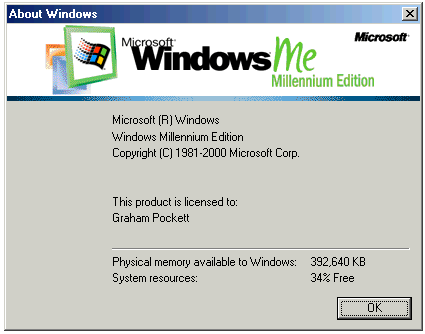 Above:
Above: these free system resources are at a dangerous 34% |
|
22. Can I increase my system resources?
|  | |
Irrespective of how much RAM (Random Access Memory) your computer has, irrespective of the size and speed of your hard drives, irrespective of the type of computer chip you are using (Pentium, etc), Windows allocates only 100% for system resources and then proceeds to take some of those resources for itself. Every program you load – whether at startup or during the course of a session – uses a certain percentage of system resources and when they get below 40% your computer can start to misbehave until, finally, you get the "blue screen of death" and your computer crashes. Quite often a program will not give back all of the resources it originally took and even though you have closed all of your programs, you won't have the free resources you had when Windows first booted up. Resources can be reclaimed by rebooting Windows.
|
|
23. How can I improve my free system resources?
|  |
If you have less than 85% of system resources left when Windows first boots (this includes all of those auto-loading programs) you should look to see what is being loaded and what is not essential. The leaner Windows is when it first loads the more resources are available for programs and the more stable Windows will be. Here are some strategies which might help:
- You should always keep an eye on free system resources and re-boot the computer if that figure drops below 30%.
- We recommend RegRun to see what programs are being automatically loaded by Windows through the Registry (do not delete entries from the Registry without understanding what they do).
- Check the StartUp folder which can be found under Start button/Programs, or by using Explorer and going to C:\WINDOWS\Start Menu\Programs\StartUp\.
- The WIN.INI file (found at C:\WINDOWS\) has sections labelled “load=” and “run=” which should be checked with NotePad for auto-loading programs.
- You will also improve system performance by reducing the number of fonts you have installed, and by removing your fancy wallpaper and your screensaver (use screen blanking or the monitor’s OFF button if you are worried about ‘burn in’).
|
|
24. The link to the program review and screenshot won't work, why?
|  | |
We use a JavaScript popup window to display our program reviews and screenshots. If you have JavaScript turned off in your browser, or if you have ad-blocking software installed on your computer, then the popup JavaScript windows may not display (some ad-blocking software prevents popup windows from appearing). Some specialized browsers (usually based off Internet Explorer) automatically disable popup windows and/or all ads. They usually have a facility to turn popup windows back on, even if only temporarily. For more information about resetting your browser to its default values, check out our Internet Explorer or Netscape/Mozilla pages (we do not support Opera or other Web browsers). If you have a problem with Firefox not covered on the Netscape/Mozilla page, please tell us and we will help you where possible.
|
Please submit any questions you would like to see answered to CFS editor, Graham Pockett.
|
|
