|
|
Windows 32-bit
95/98/ME/XP/Vista/7 |
|
|
|
Windows 16-bit
Win 3.x & DOS |
|
|
|
|
| Home >
Visitor Information >
page 1 |
|
|
Howdy
Welcome to the Completely FREE Software site. We usually just call it CFS. This is a freeware site and the software listings (in the two sections marked Windows 9x/ME/XP/Vista/7 and Win 3.1/DOS). Some software downloads, those marked with  , are hosted on the CFS server. , are hosted on the CFS server.
The CFS site is designed as a browsing site – we have lots of high quality programs to offer but, unless you spend some time looking around, you may miss that “killer app” you just can’t live without. Go looking for an unzipping tool and you may end up grabbing an office suite as well! Stranger things have happened. However, if you know the exact name of a program you can target the page that it’s on through our site search facility.
Site Searches
The CFS site search window appears on nearly every page and it looks like this:
If you are looking for a single word (ie accounting) simply type that word in the window of the search egine and click on the “Search” button. In the case of the example word accounting you might be better to use the word account so that you get references to all words commencing with those letters (ie account, accounting, accountant, etc).
We are using the Google search engine and results are the same as in other Google searches, with the most likely match at the top and the least likely match at the bottom of the final page.
|
TIP: |
Use the minimum number of words required to find the program you want (one word is best) but, if more than one word is used, use double quotes each side of the search expression, like "exact phrase", to ensure that the words you want are together.
|
|
We suggest that you don’t use search words which are the same as the CFS category names (see the navigation section of any CFS page to see what are category names). If you are looking for a utility program just go to the Desktop Utilities category and browse from there. Likewise if you are looking for a game just go to the General Games category. Categories are used so you can browse for specific types of program.
|
TIP: | When searching for a program:
copy your keyword(s) using Ctrl-C
when you go the page that you wish to check for that program, press Ctrl-F (find)
paste in your keyword(s) (Ctrl-V)
press the Enter button – you will go straight to the first instance of that keyword
Press F3 or click on Again to see any other places on that page that have the same keyword(s).
|
|
Navigation
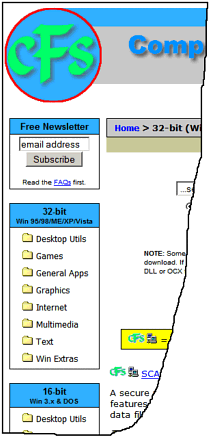
|
Programs are listed under two major headings – Win9x/ME/XP/Vista/7 and Win 3.1/DOS. (You can see all of the navigation sections on the left hand side of this page.)
The 32-bit Win9x/ME/XP/Vista (for Windows 95 & 98, Windows ME or Millennium, Windows XP, plus Vista and Windows 7) section has eight categories, the 16-bit Win 3.1/DOS (for Windows 3.1x and Windows 3.11, plus DOS) section has five categories.
Even if you run a 32-bit operating system (Windows 95, Windows 98, Windows ME, XP or later) don’t forget to check out the 16-bit section (Windows 3.1 and DOS programs) because most of those programs can be used on much later operating systems.
Quite often the best program in a particular category can be found in the Win 3.1/DOS section rather than in the Win9x/ME/XP/Vista/7 section. This is particularly true of games.
Select the category in the section you require and click on either the little image of the folder or on the name.
Even though the text might not be underlined and in blue (as is normal for hyperlinked text), it is actually hyperlinked to the first page in that category.
|
|
TIP: | If you want to quickly get back to the News page you can click on the main CFS heading at the top of any page.
|
|
Once you’ve reached the first page of a category (for example, Win9x/ME/XP/Vista/7 General Games), in most cases you will see a green/yellow section which has the words “To Page:” and then some numbers. These are pages which contain the software listings for this category. The programs on page 1 are higher ranked than those on page 2, etc, even though many will share the same ‘Dove’ rating. There is a similar green/yellow box at the bottom of the page, usually with the words ‘Prev’ and ‘Next’ on either side of the numbers. This is just to help you to quickly move to the previous or to the next page.
[Continued on Page 2 – click on the “2” below or on the word “Next”]
|
|
